Enhanced Features for Seamless and High Quality Conference Calling
Learn more about our popular features that our customers love:

Custom Greetings
Custom Greetings are a great way to promote your brand through conference calls.
You can start your conference with a message that welcomes those who join a call and identifies your organization as the host of the call or webinar reinforcing to the participant that they are on the correct call.

VIP Accounts
With a VIP Account, all participants can enter the call by pressing any key on their phone for much faster entry.
Additionally, your conferencing lines are branded with your personal or company name. A branded line is easier to remember and lets you reinforce your brand’s identity. (ex. “Thank you for calling the John Smith conference line, powered by Civicom.”)

Multiple Sub-accounts / Passcodes
You can have multiple sub-accounts or passcodes in your Civicom account.
As an account manager, you can easily add sub-accounts or passcodes for each user through your online account portal at no additional cost. Assigning a passcode to each conference user offers many convenient benefits:
- Eliminates any conflicts of schedule when attempting to conduct simultaneous conference calls
- Invoices are organized by passcode to show all conferencing activities made from each passcode
- Can easily be changed or retired for security purposes

On-Demand Customer Support
Our utmost priority is to make sure your call goes smoothly. We have operators on standby should you want or need assistance with your call.
While on a conference call, you can simply press *0 on your phone to get an operator to join your conference call. This can be triggered anytime. This feature is available for all participants and hosts and is most helpful when you are on a conference call but need assistance from one of our operators.

Hands-free Voice Entry
With Hands-Free Voice Entry, you can experience convenient conference calling whenever and wherever.
With Hands-Free Voice Entry, you can simply SAY the passcode and you will be placed into the conference. Hands-Free Voice Entry works on both mobile and landline phones.
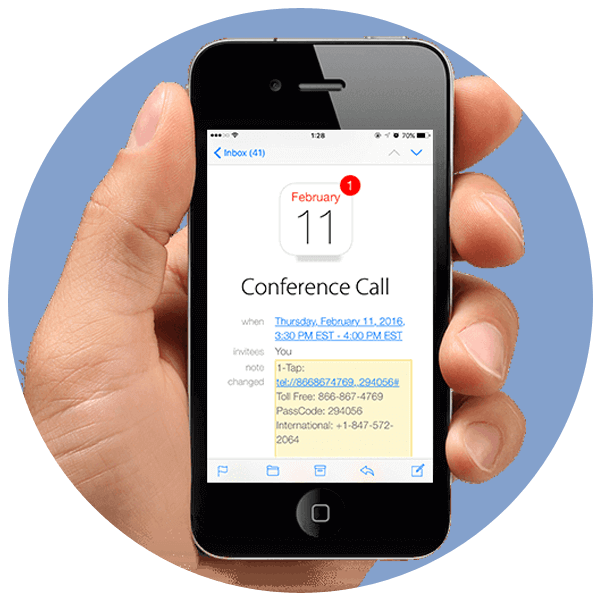
Mobile 1-Tap
Mobile 1-Tap is designed for road warriors or participants who are always on-the-go.
This feature is super easy-to-use, free and will be much appreciated by anyone who typically joins conference calls from a mobile phone, . Users can connect to a call with just one tap of a link instead of manually entering the phone number and access passcode.
Just include the link in your calendar invite and anyone joining a conference using a mobile device simply taps on the link. It automatically dials both the phone number AND the passcode. You read that right - it also includes the passcode. Hosts and participants can use this feature.
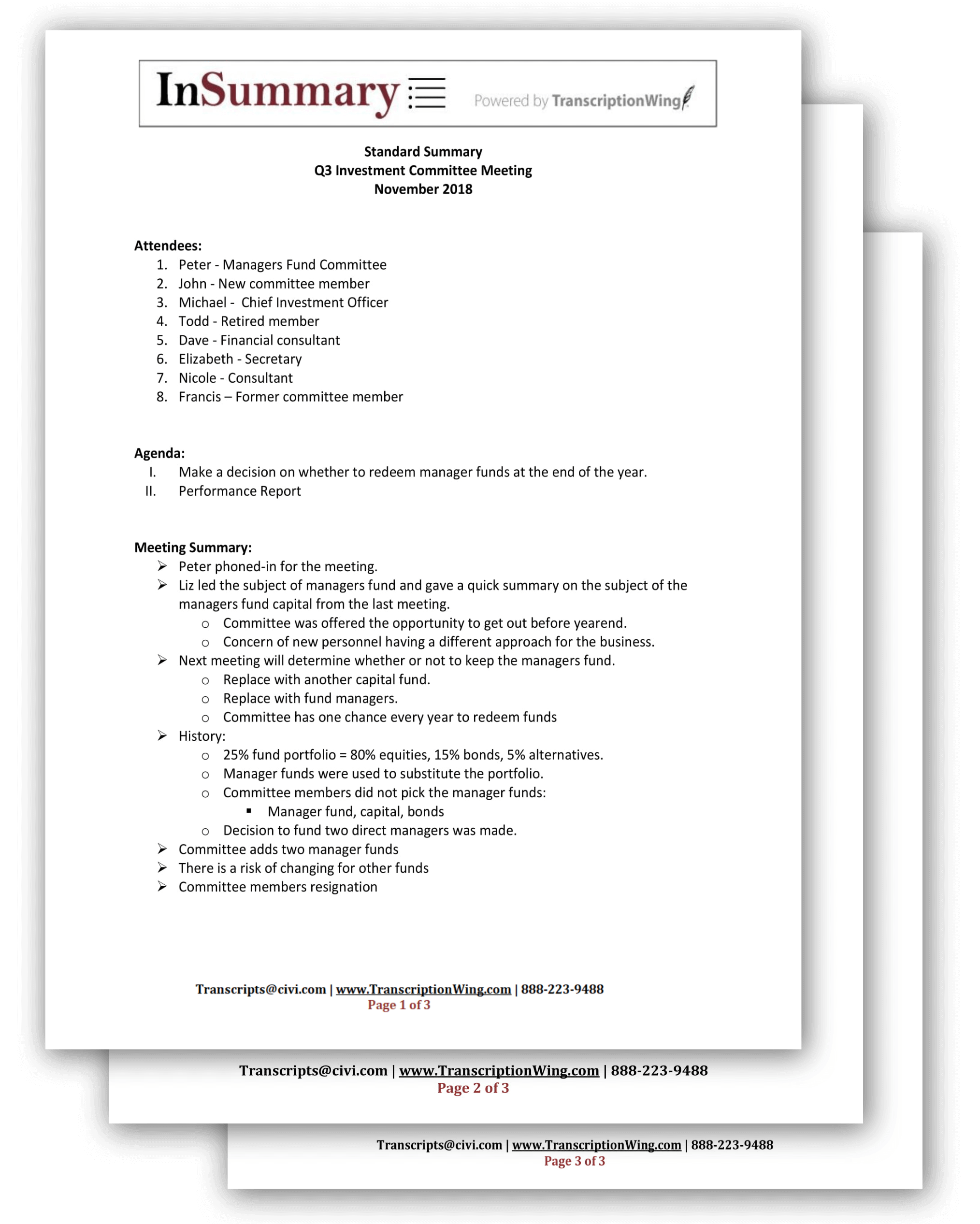
InSummary Meeting Minutes Service
With InSummary, our meeting summary service, you will no longer need to write down meeting notes during your conference call.
Simply record your meeting, then request an InSummary report and our transcription service will create a one or multiple-page summary of your conference call in an easy-to-read, outlined format (i.e. bullet points) based on the information captured in your recordings.
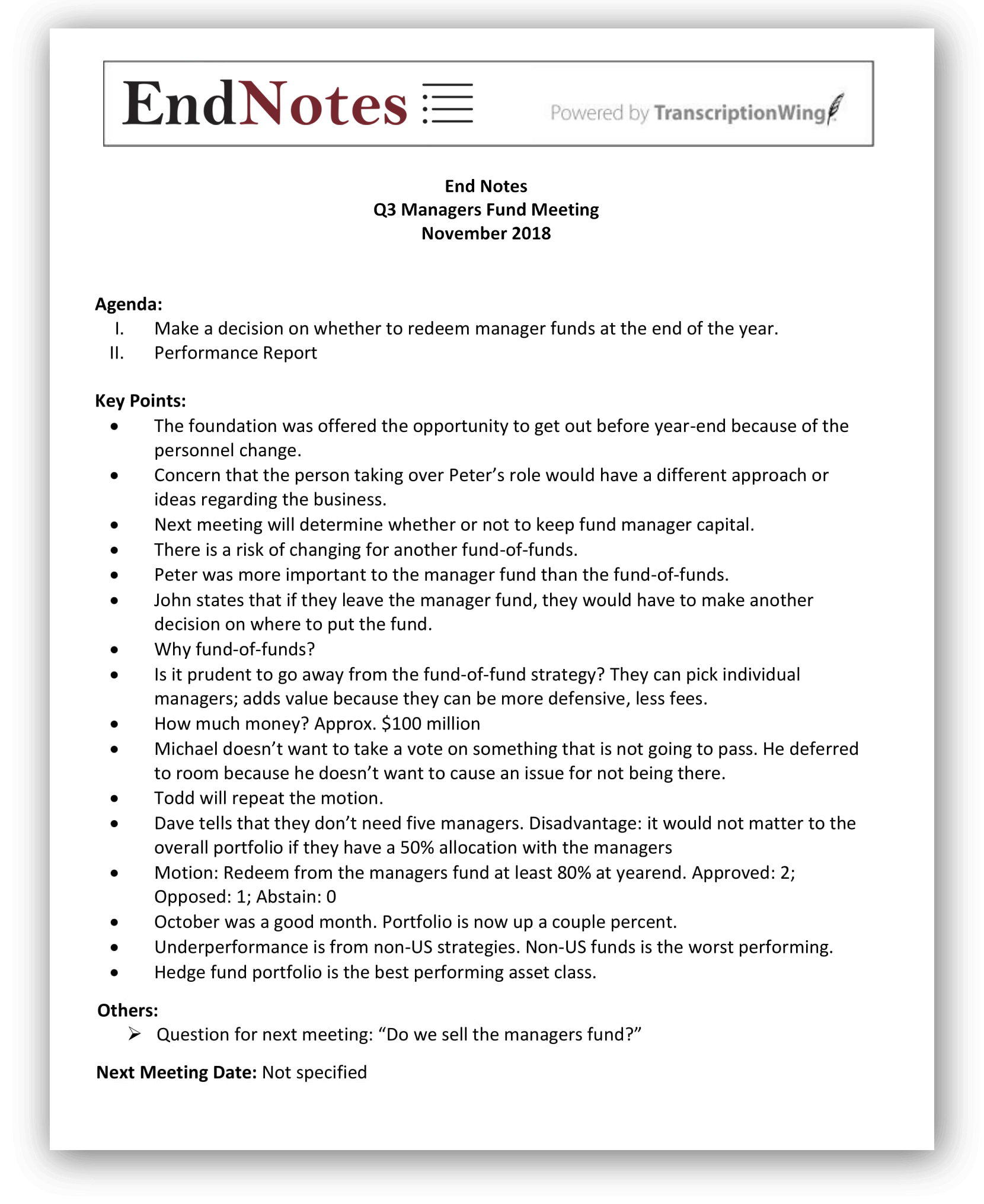
End Notes
End Notes are transcriptions of client-specified key points or action item summaries from meetings.
Instead of going over every minute of a long call recording, you only have to record the last few minutes of a call containing the action items or key points. Our transcription service can then transcribe the recording for you and you will have a transcription of the summary rather than the entire call.